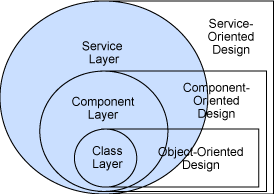Our reaction to an event creates an unproductive outcome.
Flow : event -> reaction -> outcome
This simple event-reaction-outcome chain governs most of our spontaneous action. Something or someone hooks us and we react. Someone yells at us, we yell back and create the outcome of a damaged relationship. It's not that we want a damaged relationship, it's just what happens when we yell back.
And that's the problem. The most important part of the chain, arguably the only part that really matters, the outcome, is collateral damage from our reaction. It's not intentional. We're reacting to the event. The outcome is simply fallout.
An alternate chain. Focus on the outcome, then choose your reaction.
Flow : event -> outcome -> reaction
When an unsettling event occurs, pause before reacting. In that pause, ask yourself a single question: what is the outcome I want? Then, instead of reacting to the event, react to the outcome.
In other words, stop reacting to the past and start reacting to the future.
If someone yells at you, pause before yelling back. Then ask yourself what outcome you want. If the answer is "an improved relationship," don't yell back. Instead, in a normal voice, empathize with their anger and ask some questions about the concerns raised in the midst of the screaming. That's a reaction that will achieve a better relationship.
Here's the hard part: You react to the event because it's asking you to react to it. But just because the event catalyzed your action, doesn't mean it should determine it. How you react can and should be determined by the outcome; by the future you want to create.
Maybe a colleague comes to you complaining about a situation she's in with her boss (event). How should you respond (reaction)? If the outcome you want is her feeling supported, then listen to her with empathy. If you want to help her, then offer solutions. If you simply want to get back to work, then find a graceful escape.
ref:
http://blogs.harvardbusiness.org/bregman/2009/07/to-get-what-you-want-dont-go-with-your-gut.html