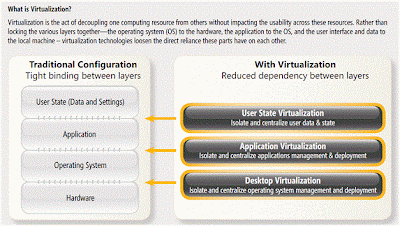
Desktop virtualization is the act of decoupling the different computing layers and storing some or all of them in a data center. Virtual desktop infrastructure (VDI) is the practice of hosting a desktop operating system within a virtual machine (VM) running on a centralized server. VDI is a variation on the client/server computing model, sometimes referred to as server-based computing (SBC).
Let’s look at VDI from a high level and compare it to more traditional server-based computing models.
In the VDI model on the left, a single server is used again, but a hardware virtualization layer is added to this server in place of a more traditional OS like Windows Server. The Virtualization layer provides numerous Virtual Machines that are each supplied with an operating system, applications, and a unique GUI / desktop environment for each user.
As you can tell by the image, a VDI solution provides the same basic functionality of a traditional SBC solution. This functionality is (primarily) to provide a centralized desktop via a protocol like RDP or ICA. Besides the Virtualization layer and numerous OSes, the two solutions look almost identical. (The key word is ’almost’.)
With VDI you gain a couple of benefits that you cannot achieve in a SBC environment, including things like:
- The ability to provide a unique environment for each and every user.
- Each of these environments can be completely customized with different apps and settings without impacting other users.
- Users can be granted more control of their own “virtual” desktop to allow them to install and modify applications if needed.
- Applications that were not multi-user friendly (i.e. “we can’t get this to run on Citrix”) can be run in this environment since each instance is just like installing the app on a new desktop.
ref:
Virtualization Wiki - http://en.wikipedia.org/wiki/Virtualization
Introduction to Virtualization - http://www.kernelthread.com/publications/virtualization/
Virtualization Best Practises - http://support.ca.com/phpdocs/
Virtualization: Fueling Green Data Centers - http://msdn.microsoft.com/en-us/library/dd347164.aspx
Microsoft Virtualization Portal - http://www.microsoft.com/virtualization/en/us/default.aspx
Virtualization White Papers - http://www.microsoft.com/virtualization/en/us/resources.aspx
Virtualization information on Microsoft Technet - http://technet.microsoft.com/en-us/virtualization/default.aspx
Virtualization Case Studies - http://www.microsoft.com/virtualization/en/us/case-studies-featured.aspx
Microsoft Virtualization learning portal - http://www.microsoft.com/learning/en/us/training/virtualization.aspx
Virtualization implementations and optimization guide - http://searchservervirtualization.techtarget.com/tutorial/Virtualization-implementations-and-optimization-guide
VMWorld 2010 Presentations - http://www.vmworld.com/community/conferences/2010/knowledge-experts
The Xen™ virtual machine monitor - http://www.cl.cam.ac.uk/research/srg/netos/xen/
Xen Hypervisor 4.0.1 Source code - http://www.xen.org/products/xen_source.html

